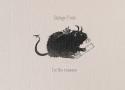Salut les amis ! Découvrez le site expérimental discmaster.textfiles.com pour naviguer et rechercher des fichiers d'ordinateurs vintage sur archive.org. Retrouvez les jeux et applications de l'époque des ordinateurs 8-bits. Compatible avec les navigateurs modernes et vintage, il offre des applications, des jeux et du contenu éducatif. Profitez-en avant qu'il ne soit hors ligne le 12…
OnyX est un utilitaire multifonction pour OS X permettant de vérifier la structure du système de fichiers, d'exécuter les principales opérations de maintenance du système, de configurer les paramètres cachés du système et bien plus encore...
WirePiUS-RaSople is s a combination of WireGuard, Pi-hole, Unbound, Radarr, Sonarr, Jackett, Plex, Real-Debrid Client Proxy in a docker-compose project - GitHub - belarbi2733/wirepius-radarr-sonarr: WirePiUS-RaSople is s a combination of WireGuard, Pi-hole, Unbound, Radarr, Sonarr, Jackett, Plex, Real-Debrid Client Proxy in a docker-compose project
Pix est le service public en ligne pour évaluer, développer et certifier ses compétences numériques tout au long de la vie.
logiciel de généalogie pour créer votre arbre généalogique. Idéal pour votre généalogie et partir à la recherche de vos ancêtres
#généalogie #généatique #logiciel